Crossplag is one of the many AI detectors that have emerged in recent years to spot AI-generated text automatically. And there are plenty of reasons why you might like to evade this tool's detection.
This guide will explore exactly how to bypass Crossplag AI detection, looking at several trusty methods you can always count on. We’ll also explore some benefits you might get from bypassing AI detection, too.
Make your AI Writing Undetectable by Crossplag Easily
Explore Uncheck.ai to ensure that your AI writing remains undetected by any AI detector, including Crossplag.
Humanize AI Text with Uncheck AI
All About Crossplag
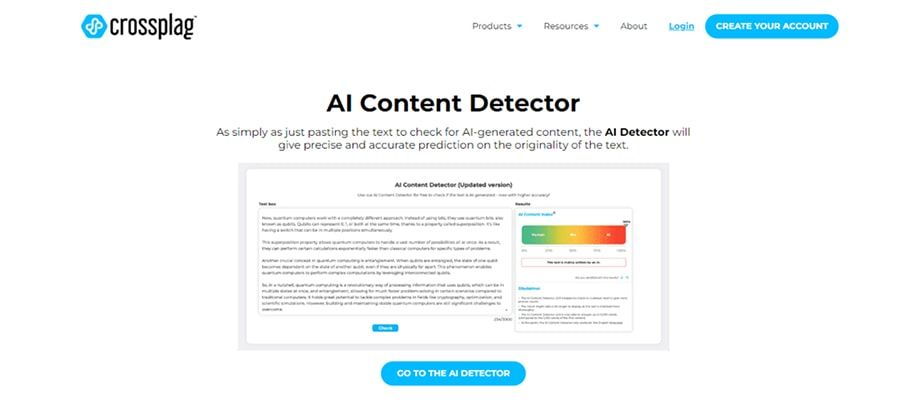
Founded back in 2016, Crossplag is an AI content detector based in Europe. It's known for its advanced technology and high accuracy rate, with relatively low amounts of false positives. Trusted by many, Crossplag has even entered a partnership with leading proctoring solution developer, Proctorio.
It has been trained to precisely work out how a piece of text was written, either with AI, by human hand, or with a mix of the two. It’s primarily used by teachers to scan if students have been using AI in their essays and homework.
Using natural language processing and machine learning algorithms, this AI detector is known for being speedy, accurate, and easy to work with. It also provides a clear, percentage-based score for each piece of text to help the user see exactly how AI or human it seems to be.
5 Big Reasons to Bypass Crossplag AI Detection
There are several reasons why you might like to evade any detection on Crossplag, including:
- Penalties: To avoid penalties and punishments that come from using AI writing bots, like getting into trouble at school for writing an essay with AI.
- Quality: To let you keep on producing high-quality content with the aid of AI, without worrying about the content sounding robotic or being detected.
- Time: To help you save time on content creation. By using AI instead of manual writing, you can create content in bulk in a matter of seconds.
- SEO: To keep your SEO scores high and avoid violating Google’s spam policies, which have recently been updated to look for poor-quality AI content.
- False Positives: To help you avoid “false positives” when text is incorrectly flagged as AI, which can occur with Crossplag.
How to Stop Your Text Being Flagged by Crossplag
So, there are clearly quite a few reasons why you might like to bypass Crossplay AI detection. But how’s it actually done? Well, there are multiple methods to choose from. We’ll start off with a look at the best method, and follow that up with a brief list of alternative measures you can choose to avoid detection on Crossplag and other AI checkers.
The Top Option: Uncheck AI
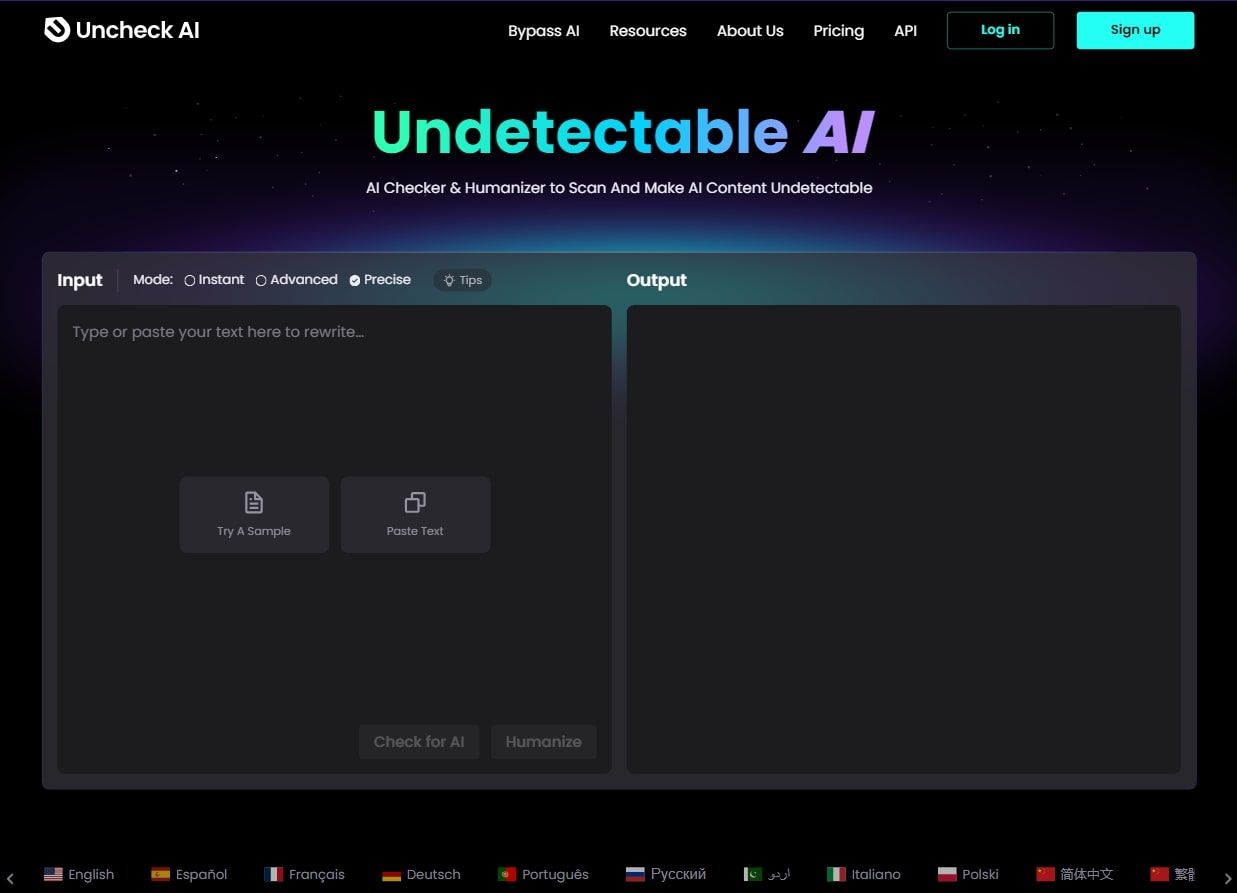
The very best way to avoid Crossplag’s AI detection is by using an undetectable AI writer like Uncheck AI. Famed for its ability to humanize AI-generated text, Uncheck.ai can help you get past any kind of AI detector. That includes Crossplag, ZeroGPT, GPTZero, Copyleaks, BrandWell, or others.
With its advanced natural language modeling technology, Uncheck.ai doesn't just help you avoid detection. It can also drastically improve the readability and quality of any piece of AI-made text. It does this by making key changes and structural improvements, leading to output text that you can publish, post, and share with confidence.
Uncheck.ai also has the benefit of not doing any kind of plagiarism when humanizing AI-generated text. It preserves the original meaning and message that you're trying to deliver, while also maintaining valuable keywords to boost SEO results.
Key Benefits of Using Uncheck.ai
- Makes 100% human content
- Avoid detection on any AI checker
- High-quality, error-free output
- No plagiarism, ever
- Improve your SEO with keyword-rich content
- Check AI levels with the built-in detector
Alternative Ways to Bypass Crossplag
Here are just a few other methods you can use to get past Crossplag’s AI detection.
- Prompts: Play around with alternative prompts on your AI writer of choice.
- Manual Edits: Make manual changes to AI-generated text to humanize it.
- Sentence Lengths: Mix up short and long sentences to bypass detection.
- Surprise It: Bypass Crossplag with unexpected word choices and structures.
- Personalize: Personalize your text with unique stories and anecdotes.
- Active: Ask your AI to write sentences in the active voice, not passive.
Bypass Crossplag Time After Time with Uncheck.ai
As this guide has shown, there’s more than one way to get past Crossplag’s AI detection. You can make manual changes, adjust your text in various ways, mix up sentence structures, or even experiment with alternative AI prompts. Otherwise, for an even easier option, just use the powerful undetectable AI writing tool, Uncheck.ai.